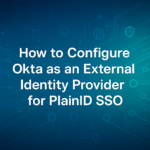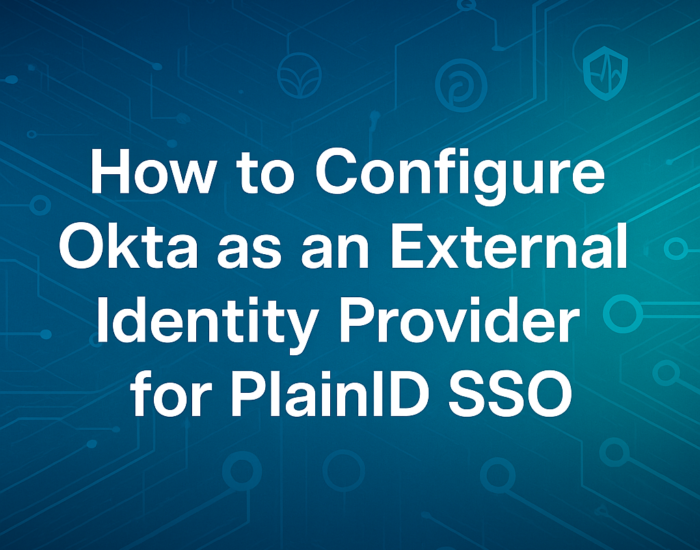Installing PlainID’s Policy Authorization Agent (PAA) on your local machine is essential for testing and development environments. This comprehensive guide will walk you through the entire process of setting up PAA locally using Docker Desktop, Kubernetes, Minikube, and Helm, while creating custom YAML configurations instead of relying on the default PlainID values.yaml file.
The Policy Authorization Agent serves as a critical component in PlainID’s identity and access management ecosystem, enabling secure policy enforcement in distributed environments. By installing PAA locally, developers and administrators can test policies, troubleshoot configurations, and validate integrations before deploying to production environments.