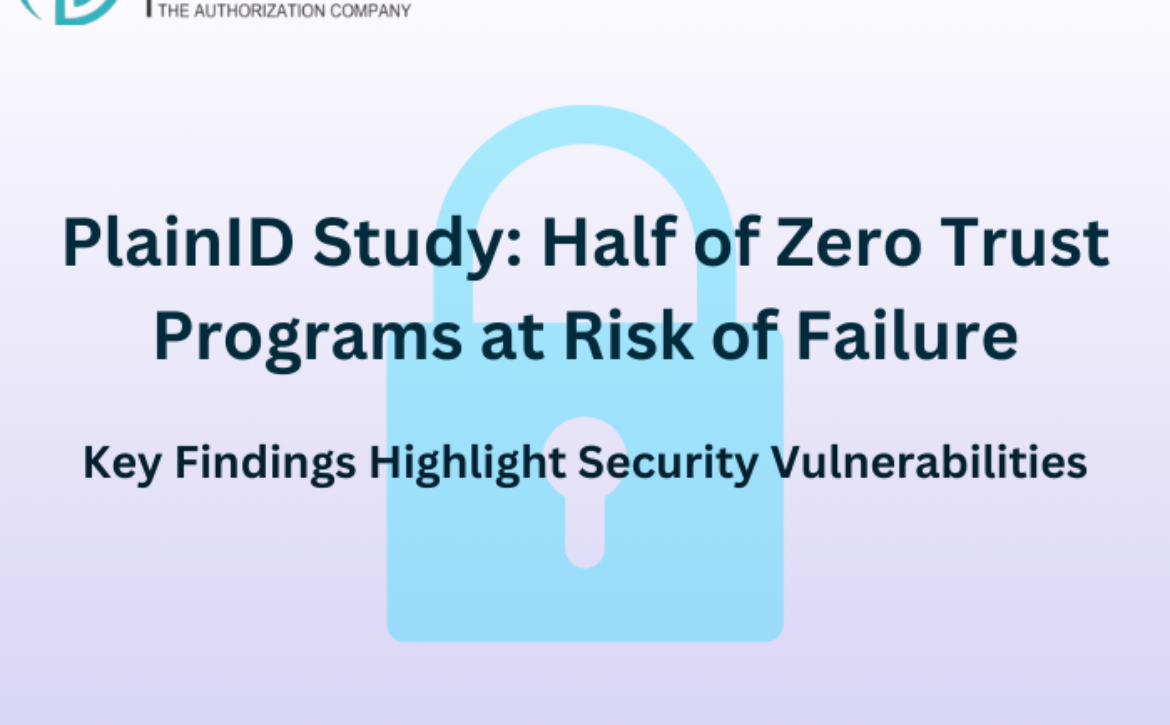PlainID Study: Half of Zero Trust Programs at Risk of Failure
A
recent study by PlainID, a leading provider of identity security and policy management solutions, has revealed that 50% of Zero Trust programs are at risk of failure. The findings underscore the challenges organizations face in implementing and sustaining Zero Trust security frameworks.
The Growing Importance of Zero Trust
Zero Trust, a security paradigm based on the principle “never trust, always verify,” has become a cornerstone of modern cybersecurity strategies. By focusing on identity, access, and continuous verification, Zero Trust aims to protect against sophisticated cyber threats and unauthorized access.
Despite its growing adoption, the study highlights significant hurdles in the successful implementation of Zero Trust programs, raising concerns about the effectiveness of these initiatives in mitigating risks.
Key Findings from the Study
- Inadequate Identity and Access Management (IAM):
- Many organizations lack robust IAM systems, which are essential for enforcing Zero Trust principles.
- Weak or poorly managed access controls leave critical systems vulnerable to breaches.
- Complex Policy Management:
- The complexity of creating and managing granular access policies poses a significant challenge.
- Misconfigured policies can lead to security gaps, undermining the Zero Trust framework.
- Technology Gaps:
- Insufficient integration between existing security tools and Zero Trust initiatives creates friction in implementation.
- A lack of scalable solutions hinders the ability to adapt Zero Trust to dynamic business environments.
- Cultural and Organizational Resistance:
- Resistance to change and a lack of understanding among stakeholders slow the adoption of Zero Trust principles.
- Collaboration between IT, security teams, and business units remains a key barrier.
Expert Insights
Gal Helemski, Co-Founder and Chief Innovation Officer at PlainID, commented on the findings: “Zero Trust is not just a technology initiative; it’s a fundamental shift in how organizations approach security. Our study shows that without proper policy management and identity-centric approaches, many Zero Trust programs are set up to fail.”
Recommendations for Success
To ensure the success of Zero Trust initiatives, organizations must address key vulnerabilities:
- Invest in Advanced Policy Management Tools:
- Adopt solutions like PlainID to simplify and centralize policy creation, management, and enforcement.
- Ensure policies are adaptive, context-aware, and aligned with business objectives.
- Enhance Identity Security:
- Implement robust identity verification mechanisms and continuous authentication methods.
- Focus on least-privilege access principles to minimize attack surfaces.
- Improve Integration and Scalability:
- Leverage technologies that integrate seamlessly with existing systems and can scale with organizational growth.
- Ensure interoperability between Zero Trust solutions and other cybersecurity tools.
- Foster a Security-First Culture:
- Educate stakeholders on the importance and benefits of Zero Trust.
- Encourage cross-departmental collaboration to align security initiatives with business goals.
Industry Implications
The PlainID study serves as a wake-up call for organizations striving to implement Zero Trust frameworks. As cyber threats evolve, the pressure to strengthen security measures intensifies. Failure to address the gaps identified in the study could leave organizations exposed to significant risks.
Conclusion
Zero Trust remains a vital approach to safeguarding digital assets in today’s complex threat landscape. However, the PlainID study emphasizes that successful implementation requires more than just adopting the framework. Organizations must focus on identity security, policy management, and fostering collaboration to ensure their Zero Trust programs deliver the desired outcomes.
For more insights, visit PlainID.